Set up
Navigate to the ERP/Integrations tab and select QuickBooks from the dropdown menu. Click "Authorize QuickBooks." A new window will appear, prompting you to log into your QuickBooks account and grant access to Credit-IQ.
Unlock the full potential of your accounts receivable with Credit-IQ's seamless integration with QuickBooks. No coding required.
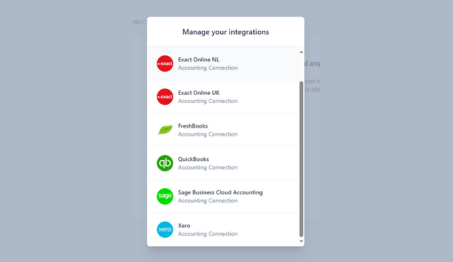
Navigate to the ERP/Integrations tab and select QuickBooks from the dropdown menu. Click "Authorize QuickBooks." A new window will appear, prompting you to log into your QuickBooks account and grant access to Credit-IQ.
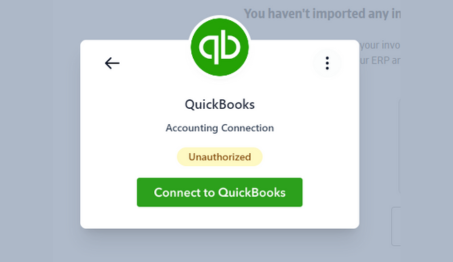
Click 'Synchronize Now'. Credit-IQ will automatically start pulling your customer and invoice data from QuickBooks.
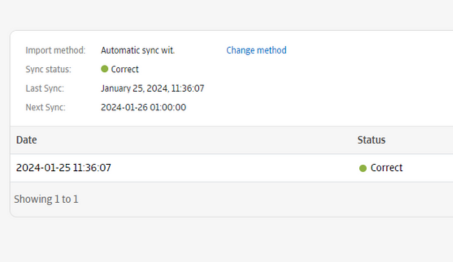
Once all your invoice data is synced, you can begin tracking accounts receivable and configuring workflows for your customers.