Set up
Navigate to the ERP/Integrations tab, select Exact UK from the menu, and click the icon. The Connection Wizard will appear.
Achieve precision in financial data management by integrating Exact with Credit-IQ for a seamless AR solution.
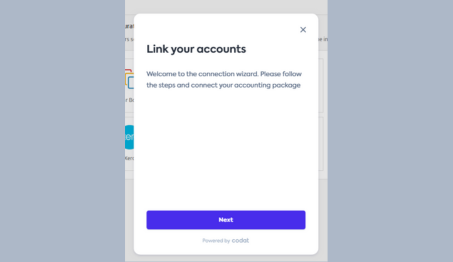
Navigate to the ERP/Integrations tab, select Exact UK from the menu, and click the icon. The Connection Wizard will appear.
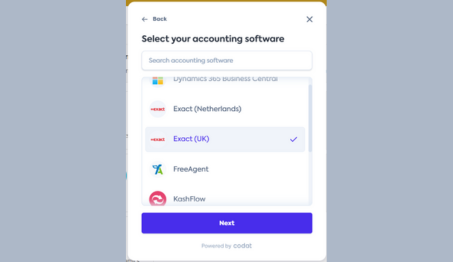
Navigate through the wizard steps and select Exact UK from the dropdown menu. You will be shown which data Credit-IQ will have access to via Exact UK. A new window will open, log into your Exact UK account and authorise the connection by clicking “approve”.
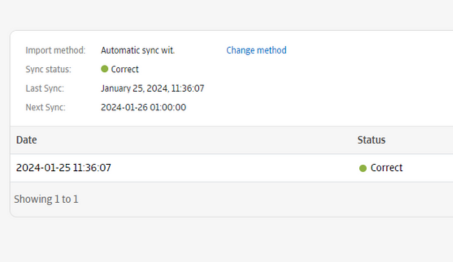
With all your invoice data successfully synched, you can now take full control of accounts receivable tracking and workflow configuration.